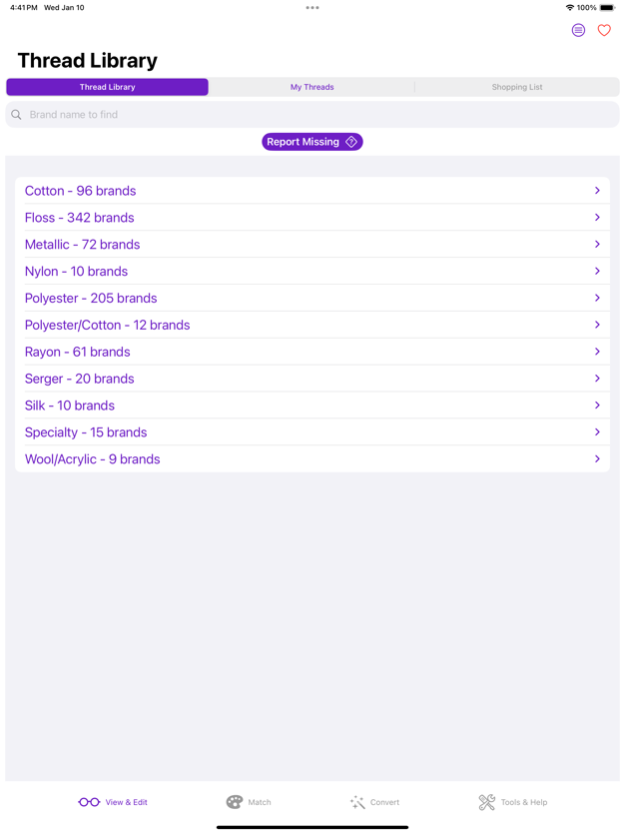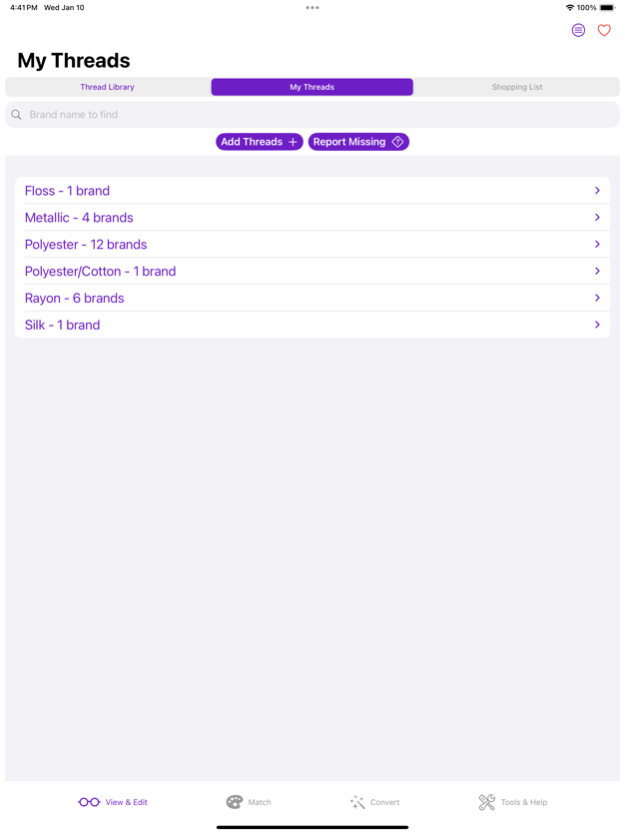ThreadBook 2.4
Continue to app
Paid Version
Publisher Description
Take control of your thread stash!
Description
ThreadBook is the ideal tool for managing the threads you use for sewing, needlework, or embroidery. It contains a library of more than 50,000 threads from over 600 different manufacturers, available with a touch of your finger. Using ThreadBook you can:
* Set your favorite brands to narrow matching choices
* Track the threads you have in the “My Threads” collection
* Track the threads you need in the “Shopping List” collection
* Find threads with a particular thread number, including partial numbers
* Find threads that match your chosen color
* Find threads that match any color using the camera on your device or a previously made photo
* Instantly create a chart to convert any brand and type of thread to a matching color in any other brand and type
* Create your own charts for converting any brand to the best match in one or more other brands
* Convert a list of thread colors, such as that often provided with embroidery designs, to any brand and type
Additional features include:
* One tap instant match for any thread
* Automatic updating of the library as new threads are added
* Your “My Threads” and “Shopping List” collections are synchronized between all your devices
Jan 19, 2024
Version 2.4
Added import and export of thread data using Comma Separated Value (CSV) files.
Simplified and streamlined the entire app for easier operation.
Now contains more than 850 brands/types of thread.
About ThreadBook
ThreadBook is a paid app for iOS published in the Food & Drink list of apps, part of Home & Hobby.
The company that develops ThreadBook is Software Miracles. The latest version released by its developer is 2.4.
To install ThreadBook on your iOS device, just click the green Continue To App button above to start the installation process. The app is listed on our website since 2024-01-19 and was downloaded 1 times. We have already checked if the download link is safe, however for your own protection we recommend that you scan the downloaded app with your antivirus. Your antivirus may detect the ThreadBook as malware if the download link is broken.
How to install ThreadBook on your iOS device:
- Click on the Continue To App button on our website. This will redirect you to the App Store.
- Once the ThreadBook is shown in the iTunes listing of your iOS device, you can start its download and installation. Tap on the GET button to the right of the app to start downloading it.
- If you are not logged-in the iOS appstore app, you'll be prompted for your your Apple ID and/or password.
- After ThreadBook is downloaded, you'll see an INSTALL button to the right. Tap on it to start the actual installation of the iOS app.
- Once installation is finished you can tap on the OPEN button to start it. Its icon will also be added to your device home screen.